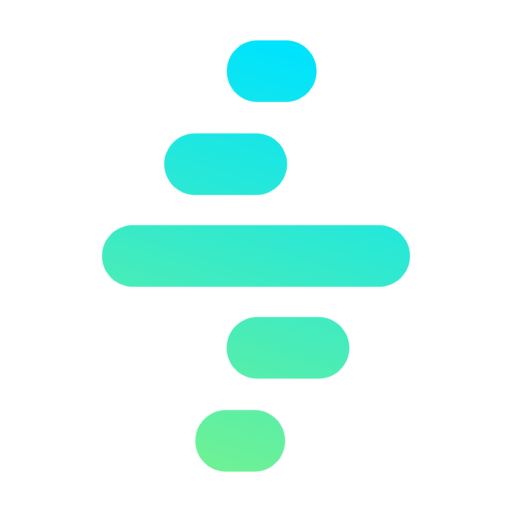Configuration and Validation Rules
This macroprocess manages the business rules that ensure the correct configuration of products within the catalog.
Product Validation Rules
The use of Validation Rules in Wattyo CPQ prevents incorrect product configurations, ensuring that only valid combinations are allowed.
These validations are applied in real-time during the product configuration process, preventing errors that could impact product activation or contract compliance.
For more details on using this component, visit Validation Rules Configuration.
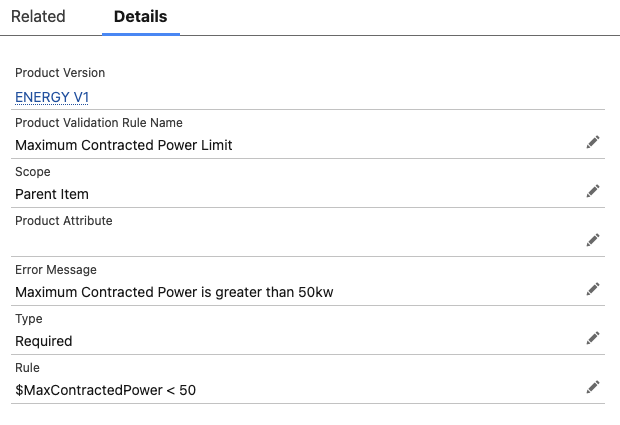
The image displays the configuration of a validation rule stating that in order to contract the “Energy” product, the “MaxContractedPower” property must be less than 50.
This property is configured as a technical characteristic of the Service Point, ensuring its availability within the rule validator’s context.
Product Compatibility
Defines rules that ensure compatibility between products and add-ons, guaranteeing that only valid combinations are created.
These rules can be applied to products being configured or to products already contracted by the customer at a specific location.
For more details on using this component, visit Compatibility Rules Configuration.
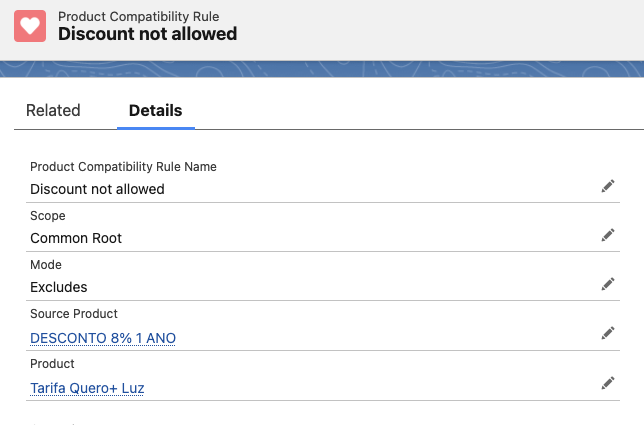
The image displays the configuration of a compatibility rule that prevents the selection of a component (where this rule is applied) if the customer has already selected the “8% Discount for 1 Year” component.
Once defined, this rule can be assigned to multiple components across different products, ensuring consistent application of compatibility constraints within the catalog.>
Product Eligibility
Defines criteria that determine when a product can be selected in the configurator.
Conditions can be based on user type, customer profile, or factors such as rates and supply characteristics.
Rules can be set as “Inclusive” or “Exclusive”, making it easier to configure and identify specific scenarios.
For more details on using this component, visit Eligibility Rules Configuration.
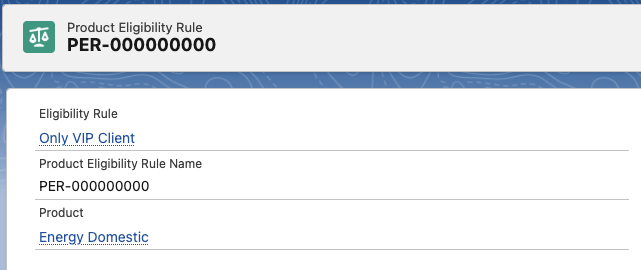
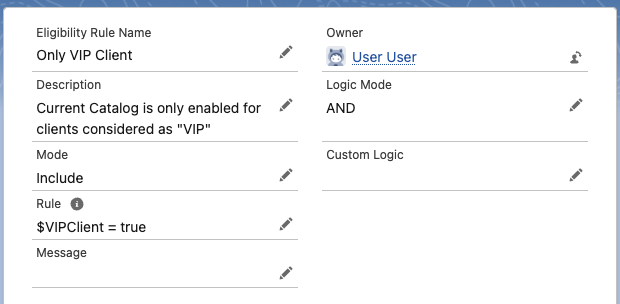
The image displays the configuration of an “Inclusive” eligibility rule, which allows the selection of the “Energy Domestic” product only for customers who have the VIP customer flag (a boolean flag configured as an example within the customer profile).
Product Attribute Management
Wattyo CPQ enables the management of product attributes within the catalog, ensuring their proper configuration and usability.
Allows for the registration of all selectable options, ensuring that customers can choose from the available configurations according to their needs.
Attributes can be defined at the product level or the component level, providing the flexibility needed to model complex configurations.
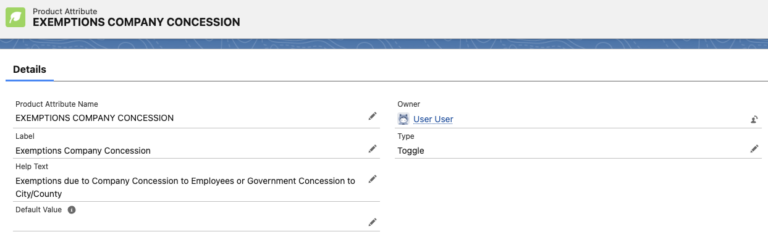
The image displays the configuration of a selectable toggle attribute, used to indicate during the contracting process whether the contract will be exempt from certain charges.
This attribute can be utilized in Agreement Term Rules to determine whether a specific term should be included in the contract.
Dropdown-type attributes can be included, allowing users to select predefined values. This standardizes configuration and reduces errors when selecting specific options
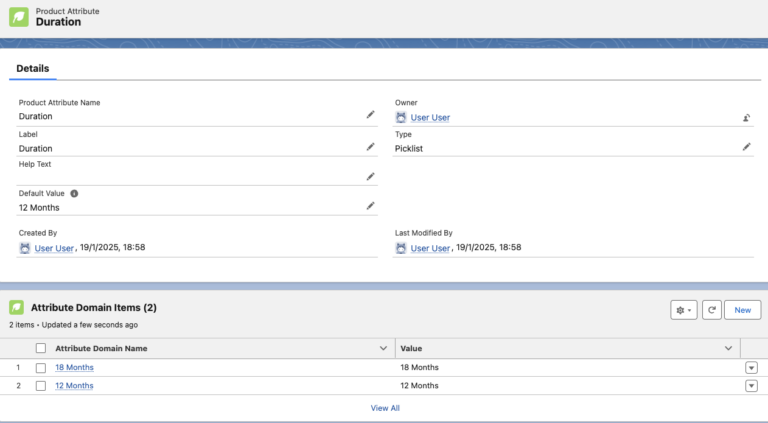
The image displays a dropdown list attribute configured to allow the selection of contract duration between 12 and 18 months.
Once created, this attribute can be associated with multiple products that share the same eligible options, ensuring consistency and reusability across the catalog.
Allows the definition of basic attributes such as text, numbers, dates, or boolean values in products and add-ons.
These attributes can influence business rules, specific pricing, or contract terms, ensuring that the product configuration accurately reflects commercial and operational conditions.
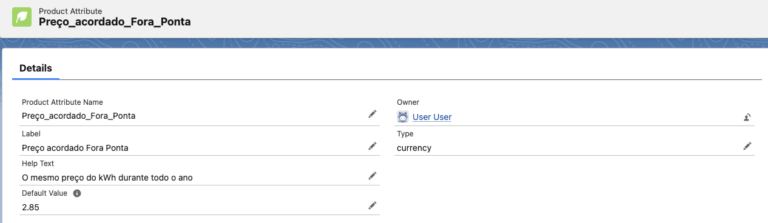
The image displays the definition of a “currency” attribute, allowing the manual entry of a negotiated price. This value can then be applied to the corresponding contract term and later used by the billing calculator for invoicing.