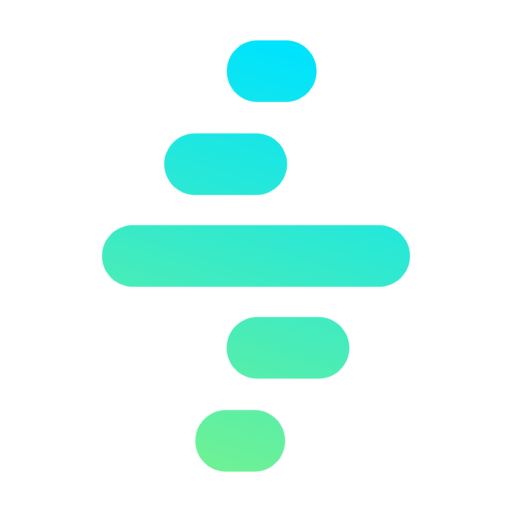Architecture
{{< loadmermaid >}}
Introduction
The Orchestrator process is based basically in five different pieces:
Process Definition: The process definition.Process Instance: A specific instance for a Process Definition.Process Instance Steps: Instance of each of the steps of the Process Instance.Orchestrator Manager: The engine which is in charge of processing the processes instances.Process Triggers: Different mechanism to trigger the proces evaluation as: Apex, Apex Trigger, Flow or Button.
When a project is instantiated, the different Process Instance Steps that must be executed will be created related to the Process Instance. The steps in the process instance will be updated as long as they are required. This process will allow the Orchestrator to know in which step of the Process Definition the instance is.
It’s important to note, that in order to make the Orchestrator evaluate if it must execute any new step, wait, etc it must be invoke by any of the methods available: Apex, Apex Trigger, Flow or Button. This means, that this evaluation can be trigger in many different ways depending on the needs. But what it’s important to remark, is that the Engine must be explicitely invoke in order to make the process progress. This will be detailed later in this documentation.
Entitry Relationship Diagram
---
title: Process Temmplate ER
---
erDiagram
ProcessDefinition ||--}| ProcessInstance : ""
ProcessInstance ||--}| ProcessInstanceStep : ""
ProcessInstance ||--}| ProcessInstance: " "
ProcessInstanceStep ||--}| ProcessInstanceStep : ""
Each Process definition is stored in a Process Definition record, which contains a JSON with all the definition about steps, conections and actions.
With these objects it’s possible to define a wide range of process types which can execute almost any kind of process.