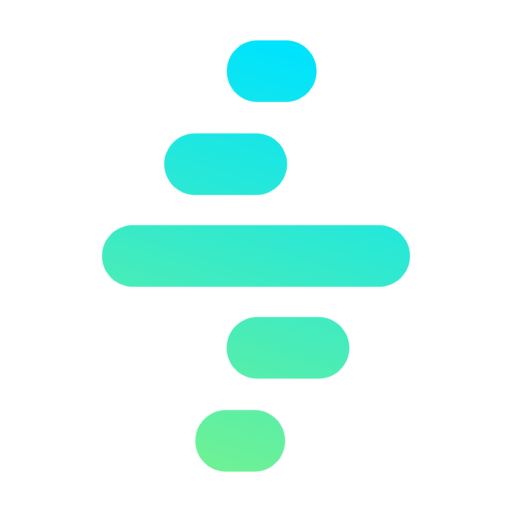SOQL Action
The SOQL action allows you to execute a Salesforce Object Query Language (SOQL) query and use the results dynamically in your process. This is particularly useful for retrieving data based on specific conditions during the execution of a process.
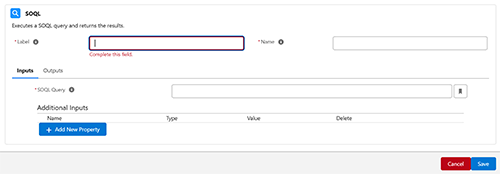
Key Features
- Executes a SOQL query and retrieves results.
- Outputs query results for use in subsequent steps.
Configuring a SOQL Action
When adding a SOQL action, the following fields must be configured:
1. Common Properties
- Label:
- A user-friendly name for the action, displayed in the process flow.
- Required field.
- Name:
- A unique identifier for the action, used internally.
- Required field.
2. Inputs
The inputs section defines the SOQL query and its parameters. The following fields are available:
Required Fields
- SOQL Query:
- The SOQL query to be executed.
- Example:
SELECT Id, Name, BillingCity FROM Account WHERE Industry = 'Technology'
3. Outputs
The query results are returned as an array of records.
Outputs can be used in subsequent steps to process or validate data dynamically.
Usage Example
Scenario: Retrieve Technology Accounts in San Francisco
- SOQL Query:
SELECT Id, Name, BillingCity FROM Account WHERE Industry = '{IndustryParam}' AND BillingCity = '{CityParam}'
Best Practices
- Always test your SOQL queries in Salesforce Developer Console before adding them to the process.
- Use dynamic inputs to make your queries flexible and reusable.
- Limit the number of records retrieved by using appropriate filters and the LIMIT keyword in the query.
- Use the outputs efficiently to avoid redundant queries in subsequent steps.