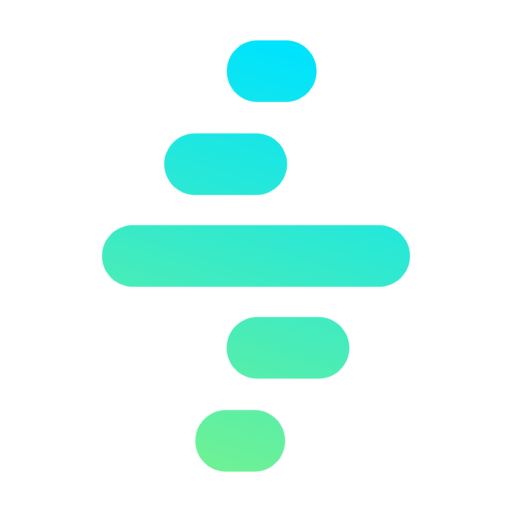Orchestrator Subprocess Action
The Orchestrator Process action allows you to initiate a new instance of a predefined Orchestrator Process dynamically. This is particularly useful for modular process management, where one process triggers another. This action also allow to reuse process for faster development.
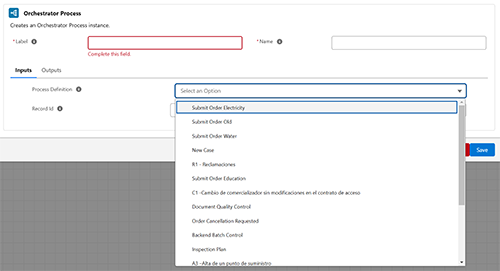
Key Features
- Launches a new instance of a specified Orchestrator Process.
- Links the new process instance to a specific record.
- Enables seamless integration of sub-processes within larger workflows.
Configuring an Orchestrator Process Action
When adding an Orchestrator Process action, the following fields must be configured:
1. Common Properties
- Label:
- A user-friendly name for the action, displayed in the process flow.
- Required field.
- Name:
- A unique identifier for the action, used internally.
- Required field.
2. Inputs
The inputs section defines the parameters required to start the Orchestrator Process. The following fields are available:
Required Fields
-
Process Definition:
- Specifies the name of the Orchestrator Process to be triggered.
- This is selected from a predefined list of available processes in your system.
- Examples:
Submit Order ElectricityDocument Quality ControlNew Case
-
Record ID:
- Links the new process instance to a specific record in Salesforce.
- Example:
{redordId}(The same record of the current process).
Usage Example
Scenario: Submitting an Order for Approval
- Process Definition:
Submit Order Electricity. - Record ID:
{redordId}(The same record of the current process).
Steps:
- Add an Orchestrator Process action to the current process.
- Fill in the Label and Name fields.
- Select the Process Definition (
Submit Order Electricity) from the dropdown menu. - Specify the Record ID for the account associated with the new process.
- Save the configuration and test the action.
Best Practices
- Ensure that the selected process definition is active and properly configured in the Orchestrator Process Builder.
- Validate the record ID to ensure it corresponds to an existing record in Salesforce.
- Use sandbox environments for testing integration between processes before deployment.
- Leverage outputs to monitor and manage the triggered process instance dynamically.