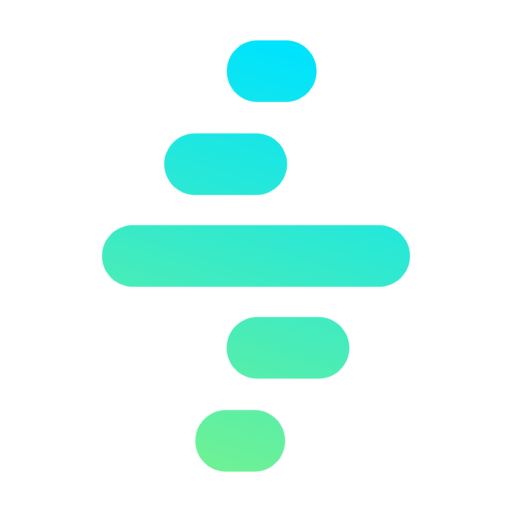Get Record Action
The Get Record action retrieves a specific record from the Salesforce database based on its ID. This action is essential for dynamically accessing data that can be used in subsequent steps of the process.
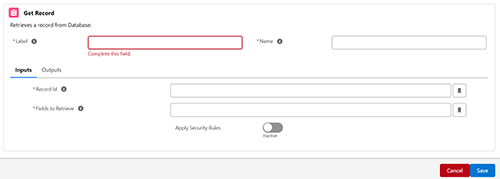
Key Features
- Retrieves a record using its unique ID.
- Allows you to specify which fields of the record to retrieve.
- Provides an option to apply Salesforce security and sharing rules.
Configuring a Get Record Action
When adding a Get Record action, the following fields must be configured:
1. Common Properties
- Label:
- A user-friendly name for the action, displayed in the process flow.
- Required field.
- Name:
- A unique identifier for the action, used internally.
- Required field.
2. Inputs
The inputs section defines the parameters required to retrieve the record. The following fields are available:
Required Fields
-
Record ID:
- Specifies the unique ID of the record to retrieve.
- Example:
{recordId}
-
Fields to Retrieve:
- A list of field names from the record that you want to retrieve.
- Fields should be comma-separated.
- Example:
Name, BillingCity, Phone.
-
Apply Security Rules:
- Enables the action to respect Salesforce’s security and sharing rules when retrieving the record.
- Toggle between Active and Inactive depending on whether the rules should be applied.
3. Outputs
- The retrieved record and its specified fields are made available as outputs.
- These outputs can be used in subsequent steps to make decisions, populate templates, or update other records.
Usage Example
Scenario: Retrieve Account Details for a Notification
- Record ID:
{recordId}(The record Id that fires de process). - Fields to Retrieve:
Name, BillingCity, Industry. - Apply Security Rules: Set to Active to respect organizational security policies.
Steps:
- Add a Get Record action to the process.
- Fill in the Label and Name fields.
- Specify the Record ID of the account to retrieve.
- Define the Fields to Retrieve (
Name, BillingCity, Industry). - Optionally, enable the Apply Security Rules toggle.
- Save the configuration and test the process.
Best Practices
- Always validate the Record ID before using it in the action to ensure it exists and is correct.
- Use descriptive field names in the Fields to Retrieve field to avoid retrieving unnecessary data.
- If security rules are critical for your use case, ensure the Apply Security Rules toggle is enabled.