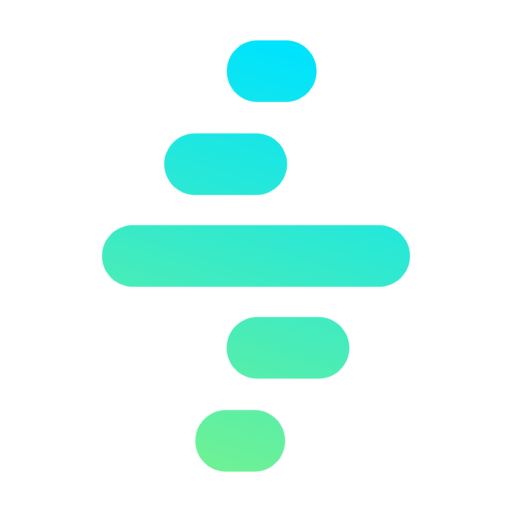Fire Event Action
The Fire Event action allows you to trigger a custom Orchestrator event for the current process instance. This is useful for managing the process execution depends on specific events.
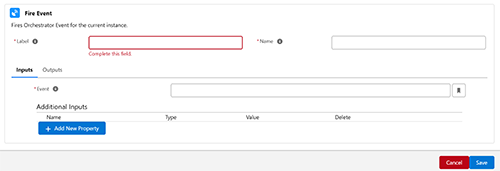
Key Features
- Triggers a custom event for the process instance.
- Integrates seamlessly with the Orchestrator Event Hub for event-driven processes.
Configuring a Fire Event Action
When adding a Fire Event action, the following fields must be configured:
1. Common Properties
- Label:
- A user-friendly name for the action, displayed in the process flow.
- Required field.
- Name:
- A unique identifier for the action, used internally.
- Required field.
2. Inputs
The inputs section defines the parameters required to trigger the event. The following fields are available:
Required Fields
- Event:
- The name or identifier of the event to be triggered.
- Example:
InvoiceGenerated,UserApprovalReceived.
Best Practices
- Use descriptive names for events to ensure clarity and ease of debugging.
- Test the action to ensure the event triggers the desired downstream processes or actions.