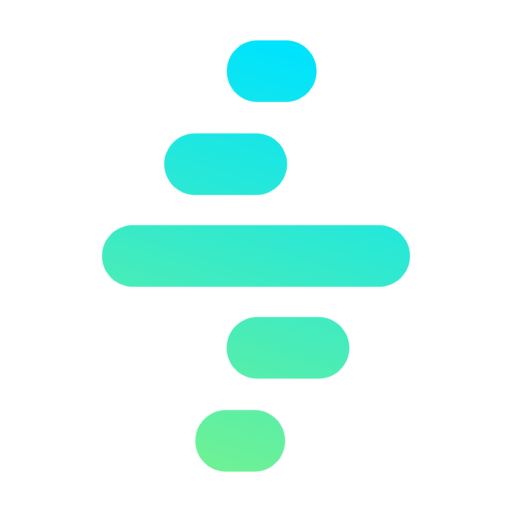Implementation
Introduction
The Context Helper implementation are simple methods to navigate through an Object Tree / Map<String, Object> context.
Get Value from Context
The main purpose of this module is to offer the capability of retrieving values from a specified Context by using a path notation. I.e: Contacts.1.Name
To retrieve a value from a Map<String, Object> you just need to invoke the getValueFromContext method from the ContextHelper class.
Map<String,Object> context = new Map<String,Object>();
context.put('property','test');
context.put('list', new List<String>{'test1','test2'});
context.put('map', new Map<String,String>{'key1' => 'value1','key2' => 'value2'});
context.put('mapList', new List<Map<String,String>>{new Map<String,String>{'name' => 'hello','value' => 'wrongvalue'}, new Map<String,String>{'name' => 'test','value' => 'rightvalue'}});
System.assertEquals('rightvalue', ContextHelper.getValueFromContext(context, 'mapList.[name=test].value'), 'List Map value is not correct');
System.assertEquals('test', ContextHelper.getValueFromContext(context, 'property'), 'Property value is not correct');
System.assertEquals('test1', ContextHelper.getValueFromContext(context, 'list.0'), 'List value is not correct');
System.assertEquals('test2', ContextHelper.getValueFromContext(context, 'list.1'), 'List value is not correct');
System.assertEquals('value1', ContextHelper.getValueFromContext(context, 'map.key1'), 'Map value is not correct');
System.assertEquals('value2', ContextHelper.getValueFromContext(context, 'map.key2'), 'Map value is not correct');Simple Properties
The simplest case is to retrieve a named property from the context. In this case, it’s enough to specify the full path to the desired property.
Examples:
- ParentAccount.Address.City
- Order.Number
Lists
In case you want to retrieve or transverse a specific item in a list, for instance the first Contact for an Account you must specify the index of the element to retrieve.
Examples:
- Contacts.1
- Contacts.0.Name
Filtering Single Record from Lists
The usual use case when you want to work with a list is not to retrieve a item from the list by its order in it, but retrieving an item that meets some specific criteria. For this, you can filter the list by setting the filter logic between brackets [] as a path item. It will return the first record meeting the specified criteria.
Examples:
- Contacts.[Name=Jon]
- Contacts.[Active=true]
It’s important to note that the first record that meets the criteria will be returned, so you must carefully set the filter to avoid any unexpected behaviour.
Filtering Multiple Records from Lists
It’s also possible to filter a list and retrieve all the different records that meets the specified criteria. For that, you can specify a filter between parenthesis.
When you filter a List this way you can no longer transverse the object. In other words, the resulting list will be retrieved without processing any other path segment after it.
Examples:
- Contacts.(City=Huelva)
Examples
| Type | Example | Description |
|---|---|---|
| Simple Property | Name | Retrieves the Name property from the root object |
| Transverse Property | ParentAccount.Country | It gets the Country property from the ParentAccount object related to the root object |
| Get List | Account.Contacts | Get all the items from the Contacts list from the Acccount property of the root record |
| Get List Item by Order | Accounts.Contacts.0 | Get the first contact |
| Get List Item property by Order | Accounts.Contacts.0.Name | Get the Name for the first Contact in the list. |
| Filter List Item | Account.Contacts.[Primary=true] | Get the Contact which Primary flag is true |
| Filter List Item and get Property | Account.Contacts.[Primary=true].Name | Get the name for the Primary Contact |
| Filtering Multiple Items | Account.Contacts.[Country=Spain] | Get all contacts with Country = Spain |