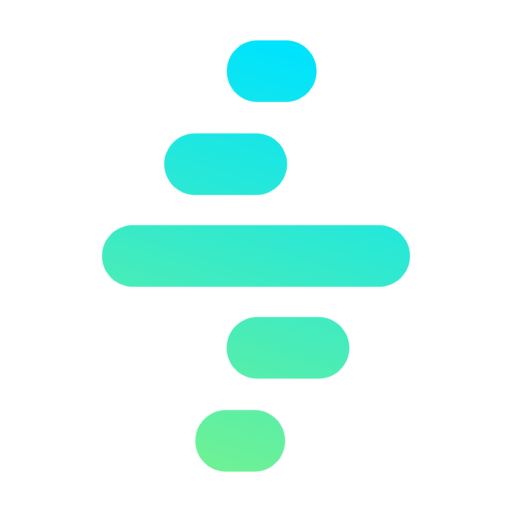Signaturit
Introduction
The e-Signature comes out of the box with Signaturit which offers e-signature capabilities. The Signaturit integration is set as the default e-Signature implementation.
Sending for signing
You can send a document to be signed in different modes:
- Simple Signature: The user is just requested to accept a form.
- Advanced Signature: A Biometric signature is requested.
- SMS: The document is signed using an OTP Code.
For SMS signing, you need to use SMS Credits which are not free.
Setting Up
To setup the Signaturit integration you need to:
- Set the correct Bearer token in the Sendgrid External Credentials under the Named Principal parameters. You can get this token from Signaturit Control Panel.