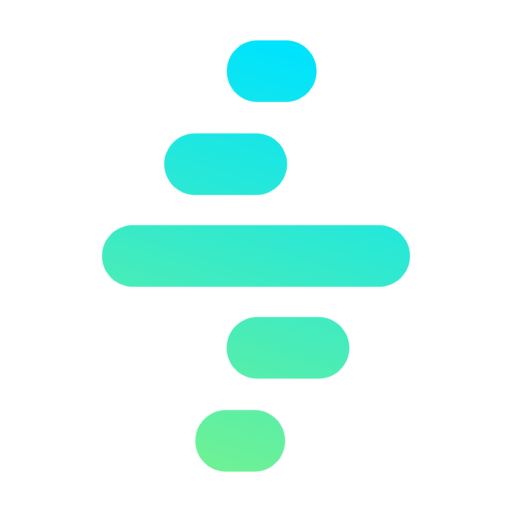Delete Record Action
The Delete Record action allows you to delete one or more records from the Salesforce database. This action is useful for automating the removal of obsolete or unnecessary data as part of a process.
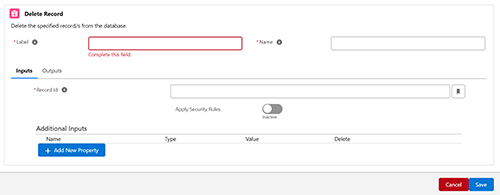
Key Features
- Deletes records based on their unique ID.
- Provides the option to apply Salesforce security rules during the deletion.
Configuring a Delete Record Action
When configuring a Delete Record action, the following fields and options are available:
1. Common Properties
- Label:
- A user-friendly name for the action, displayed in the process flow.
- Required field.
- Name:
- A unique identifier for the action, used internally.
- Required field.
2. Inputs
Inputs define the parameters required to perform the deletion. The following fields must be configured:
- Record ID:
- Specifies the ID of the record(s) to be deleted.
- Examples:
001D000000K0fXOIAZ(Account ID).- {recordId}
- {nodes.GetTask.GetTask_Info.outputs.Id}
- Apply Security Rules:
- Enables the action to respect Salesforce’s security and sharing rules when deleting records.
- Toggle between Active and Inactive depending on whether the rules should be applied.
Best Practices
- Always validate the record IDs before deletion to avoid removing unintended data.
- Use the Apply Security Rules option to ensure compliance with organizational security policies.
- Test the action with a subset of records in a sandbox environment before deploying it to production.